IPM Departments
As well as organising your Resources into Resource Groups, you can also add them to different departments, enabling you to create in IPM the different departments people make work for within your company. Having separate Departments and Resources assigned to them is also helpful for the timesheet and approvals sections so that managers of departments can view all the timesheet entries for their own department and approve them easily.
To Add a New IPM Department
- In the drop down navigation menu, click on IPM Reference Data > IPM Departments
- Click on New in the top menu to bring up the New Department form:
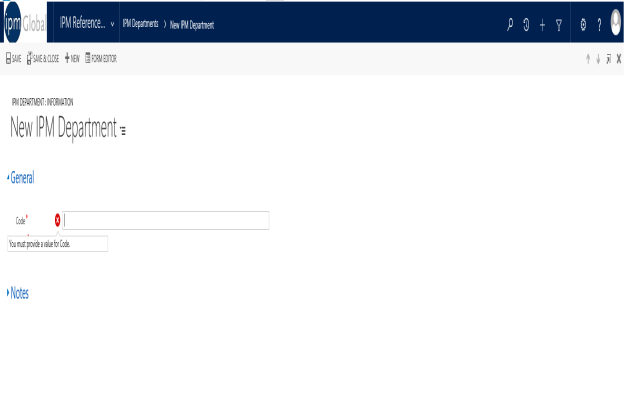
- Enter a unique Code for the Department
- Enter a Name for the Department
- Click Save to gain access to other items in the left hand menu
13.1.1 To Add Resources to the Department
- Click on IPM Resources in the left hand menu of the New IPM Department form
To add a new Resource:
- Click on Add New IPM Resource in the top menu to bring up the New Resource form:
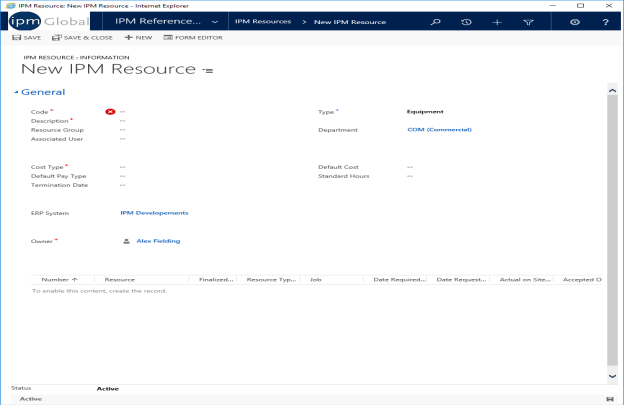
- Enter a unique Code for the Resource
- Select the Type of resource from the drop down menu
- Enter a Description
- If applicable, enter a Resource Group by clicking on
and selecting from the list
- The Department has already been filled in for you
- Enter a Cost Type by clicking on
and selecting from the list
- If applicable, enter a Default Cost and ERP System
- Click Save and Close
To add an existing Resource:
- Click on Add Existing IPM Resource
- This will bring up the Look Up Records box where you can search for Resources already entered in IPM
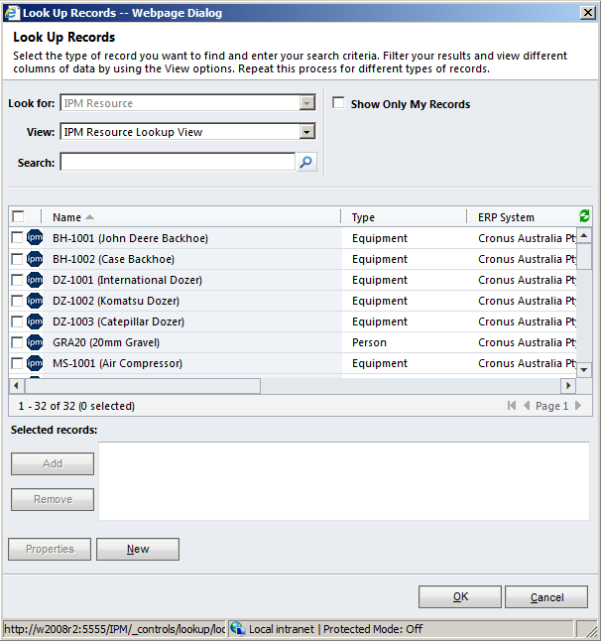
- Select the Resource you wish to add by clicking on the Name, or checking the box next to the name and clicking OK
13.1.2 To Add Approval Users
Approval Users are IPM users who are able to view and approve the timesheet entry information for the Department in the Departmental Approvals section (see Chapter 6, 3.0). To add Approval Users to the Department, use the following steps:
- In the drop down menu, click on Approval Users
- Click on Add Existing IPM User to bring up the look up records box:
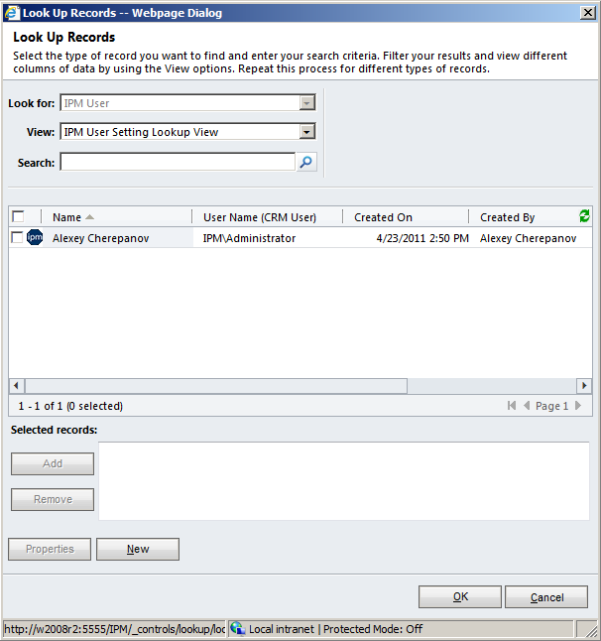
- Select the User you wish to add by clicking on the Name, or checking the box next to the name and clicking OK
- The User will now appear in the list of Approval Users for the Department and can view and Approve timesheets in the Departmental Approvals section
Once all the required information has been added to your Department, click Save and Close to close the New Department form. The Department will now appear in your Reference Data list of IPM Departments.